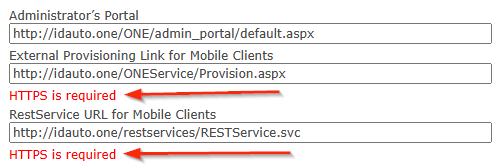Having your MFA portal URL set up correctly is necessary for the “Portal Link” to work in the Self Service Portal. This can be updated through the Admin Portal itself if you have access (like the one_sys_admin user). If you do not, it can also be updated via SQL with an INSERT script.
- Log in as a user with access to the main Admin Portal.
- Navigate to the Settings tab.
- In the middle pane, find the setting/box for "Administrator’s Portal".
- Update only this box to fix or update your portal URL.
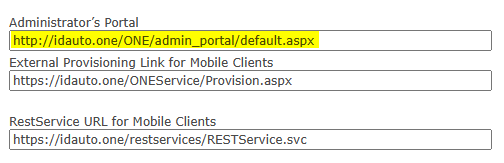
Once complete, you should see a "success" message towards the top, under the Global Settings list.
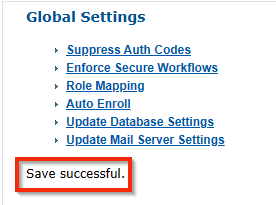
The other links, "External Provisioning Link" and "RestService URL" are not required to be changed if you are not using the PingMe authentication method. These must be HTTPS in order to save properly.