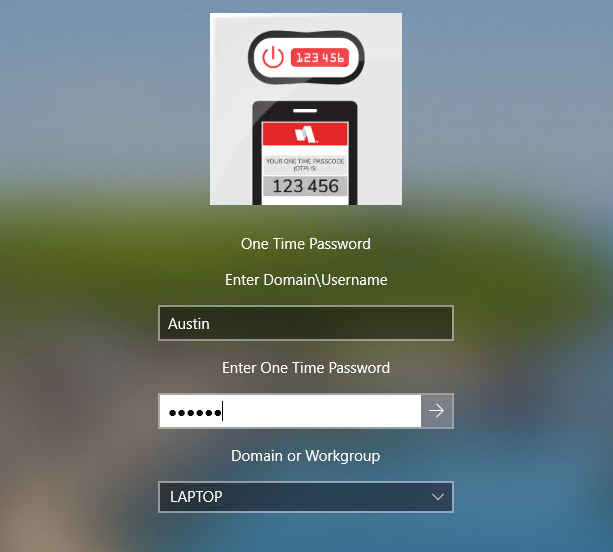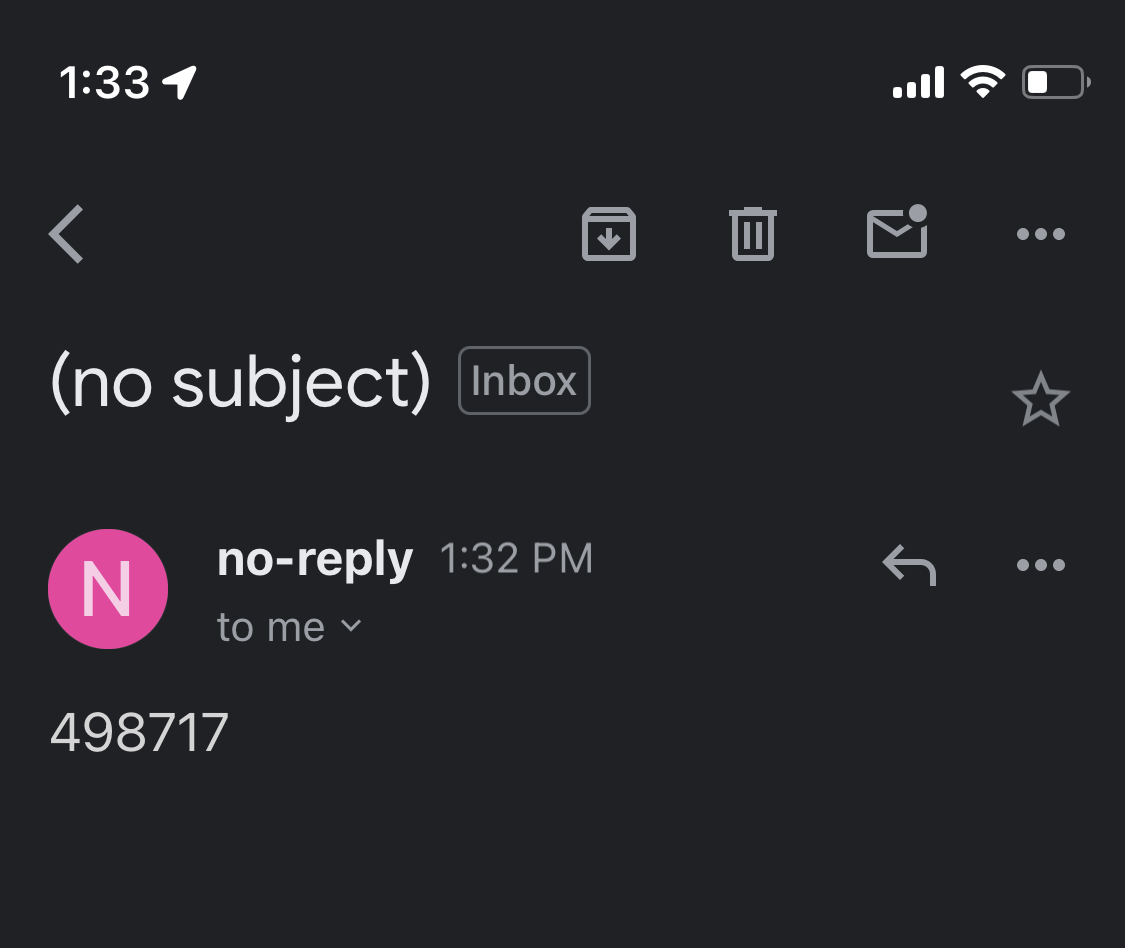In addition to the RapidIdentity mobile app's ability to use OTP, we can use SMS and email to send the OTP code directly to the user's mobile device.
Setup
Verify that your environment is ready for SMS OTP with the setup article.
Using SMS OTP
The workflow is a bit unorthodox as the system gives an error using this method of OTP. It can throw users off, but it's completely normal.
-
After selecting the One Time Password tile, type "sms" into the box instead of an OTP code. It may spin and feel like it's not working.
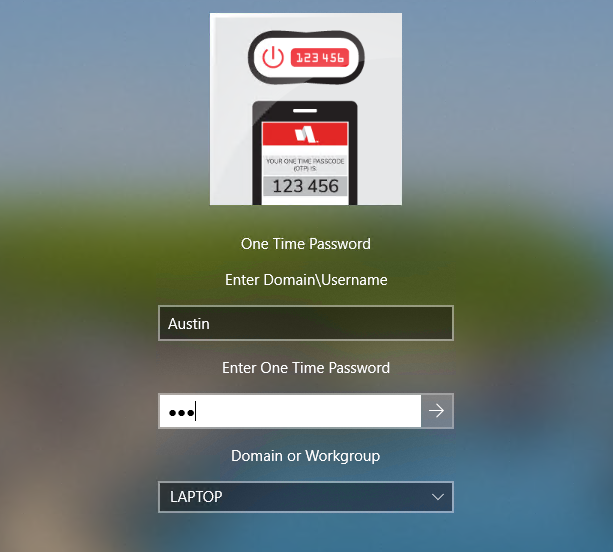
1a. You'll get an "incorrect username or password" error. This can be ignored and click "OK".
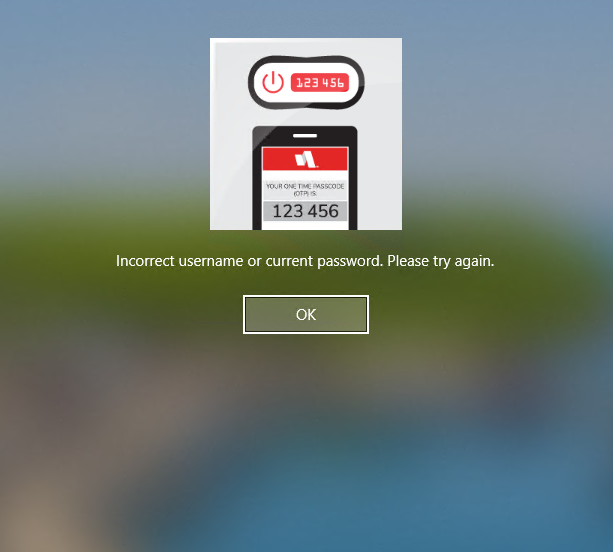
- You should receive a text message with your 6-digit code (and/or an email with the same code).
- Enter the received code into the One Time Password box and click the arrow or hit 'Enter' on the keyboard to log in.