In the instance you have a user that needs to send their RI app logs, have them follow these steps.
-
In the mobile app, in the top-right, press the question mark symbol (?).
-
At the bottom of the screen an "Email" button should appear. Press "Email".
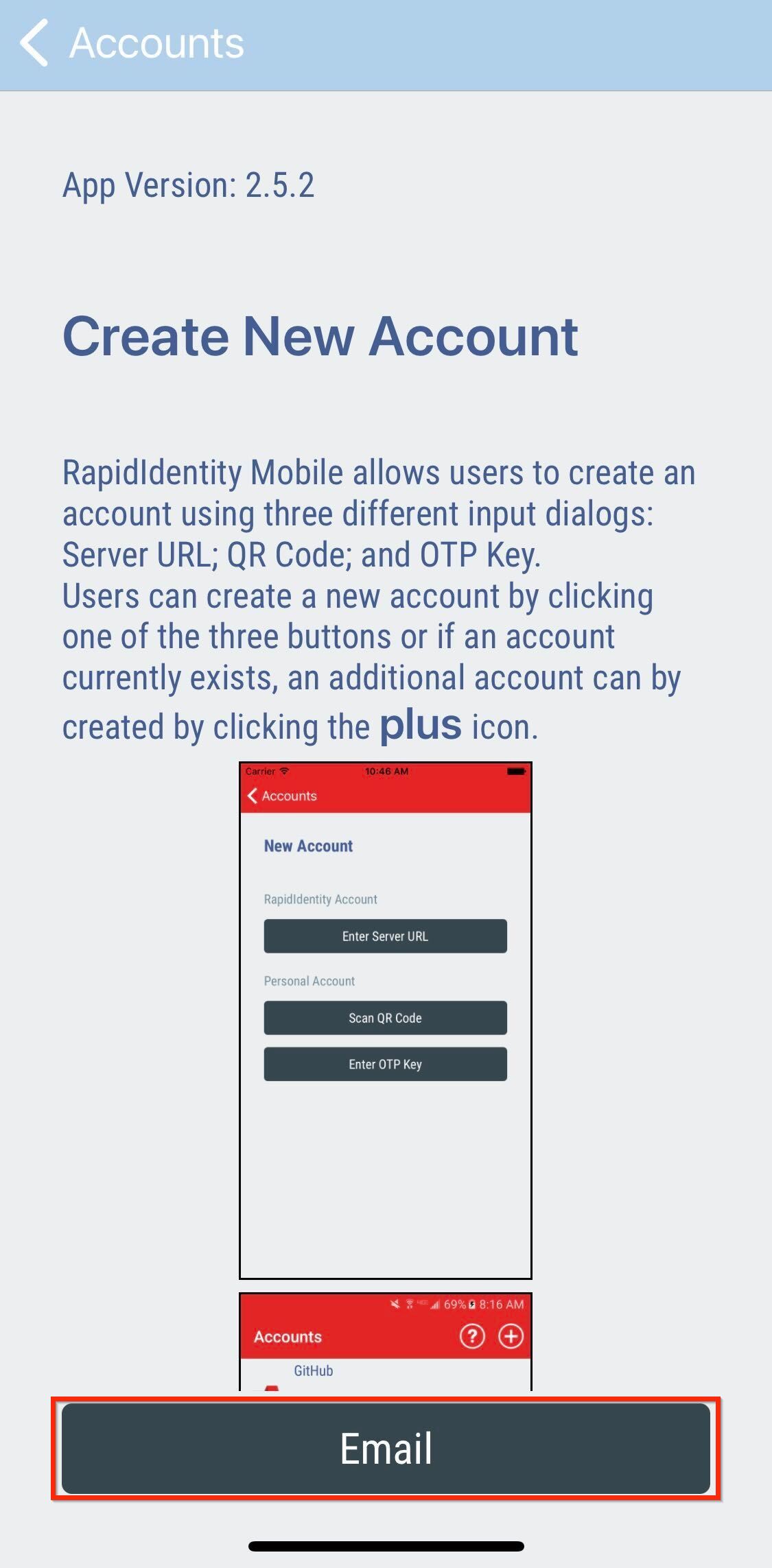
-
This will open or prompt you to open your phone's default mail app. Have your user send the logs to you or an administrative email to upload to your open case with us or to open a case with.
If the "Email" button does not appear, please see our Allowing Mobile App Logs document.
