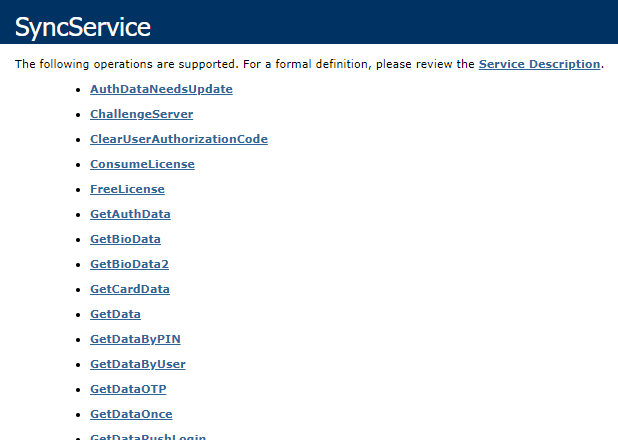Contrary to the wording, this error usually indicates that the RapidIdentity MFA client is unable to connect to your MFA server.
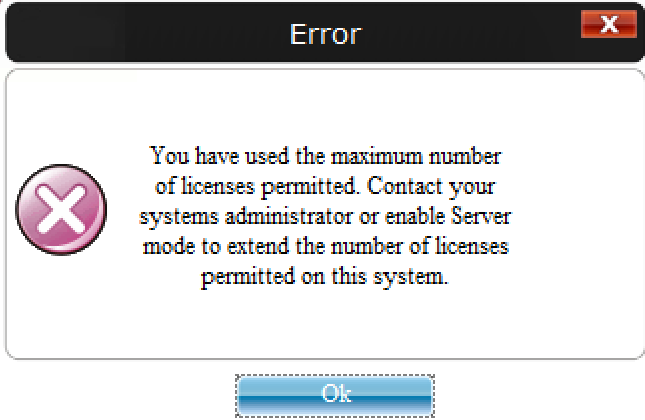
If the following steps do not resolve your synchronization issues, please reach out to Support for further assistance.
-
Open your RI client computer's registry editor.
-
Navigate to
HKLM\Software\Foray. -
Find the registry value: ServiceURL.
-
Update ServiceURL's value to match the format if does not already:
http(s)://example.local/oneService/SyncService.asmxHTTP vs HTTPSIf your server is set up to only use HTTP, URLs with HTTPS will not work. For servers set up for HTTPS, clients can have either protocol.
-
Re-open the RI client. You should be prompted for your password or brought straight into the application.
You can verify the synchronization URL is correct and working by copy/pasting the whole link found from Step 4 into your browser. If your browser displays blue links like the screenshot below, your service sync URL is correct and working.