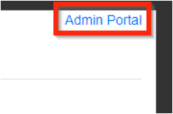The RapidIdentity Self-Service Portal is available to all users in your environment and is accessible by modifying your MFA Admin Portal’s URL.
The Self-Service Portal gives your users the ability to delete and enroll authentication methods without administrative assistance. It can also be a means for your administrative level users to access the Admin portal without being prompted all of their authentication methods, but with just their domain password instead.
-
To access the Self-Service Portal, remove the “/one” after your MFA server’s URL.
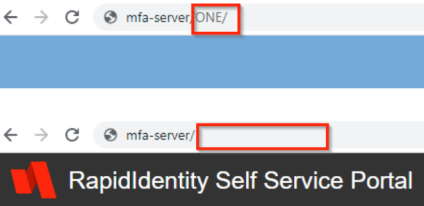
-
Log in with your MFA username and password (if you have other methods available like PingMe or OTP, these work just as well). The domain is not required.
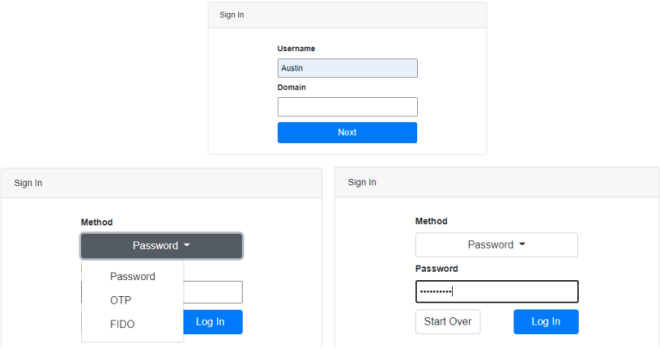
-
Here you can enroll or find your enrolled methods.
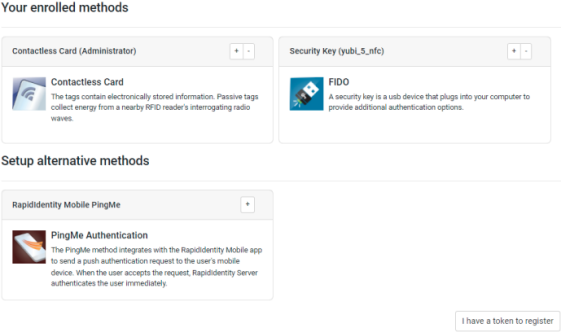
-
If you are an Admin, you should have a link in the top-right corner saying Admin Portal. This link will redirect you to the Admin Portal already logged in as your user.
Server 4.9.5.1 BugIf you are on server version 4.9.5.1, there is a bug where the link will not appear and you will need to upgrade to at least server version 4.9.6.1.
If you are on 4.9.6.1 or later and still do not have the link, please see the article about updating your portal's URL.