Emergency Access is used in the event that your MFA account has been locked out due to a number of failed PIN attempts or if you are without your main authentication device. For more information on the Emergency Access options, please see the section below the instructions.
-
Through the Enrollment Tile or the RapidIdentity desktop application, your Emergency Access questions will be enrolled through the app's Enrollment Wizard. Select the Challenge/Response option.
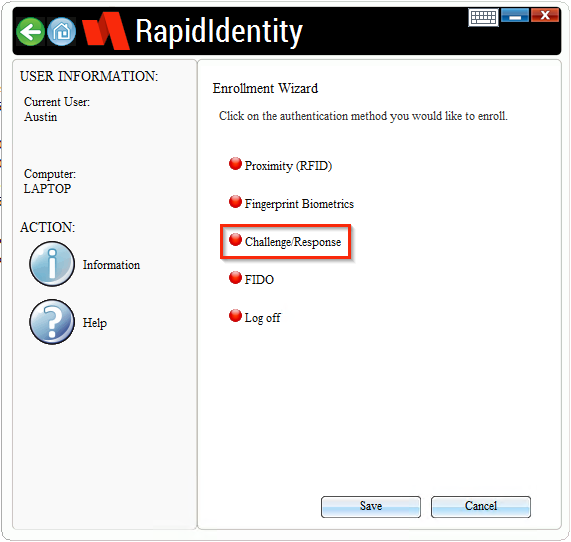
-
On the next screen, select the questions you wish to answer. Be sure they are questions you can remember the answer to. Click Next when you are ready.
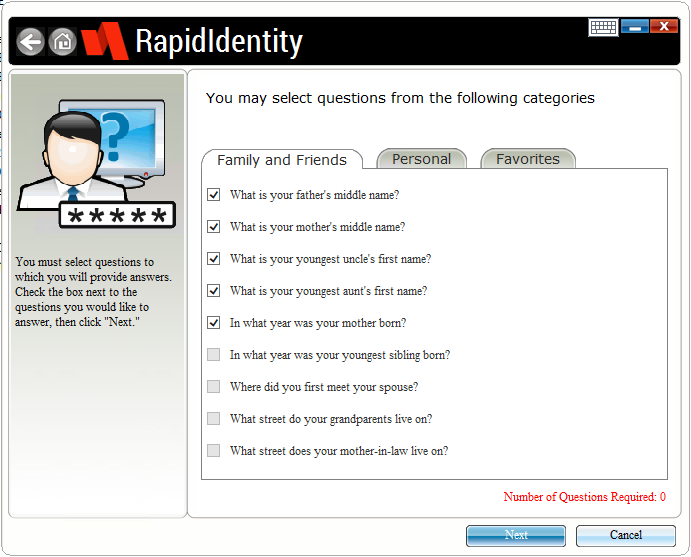
-
Answer your questions. When you are finished, click Save.
The answers are not case sensitive.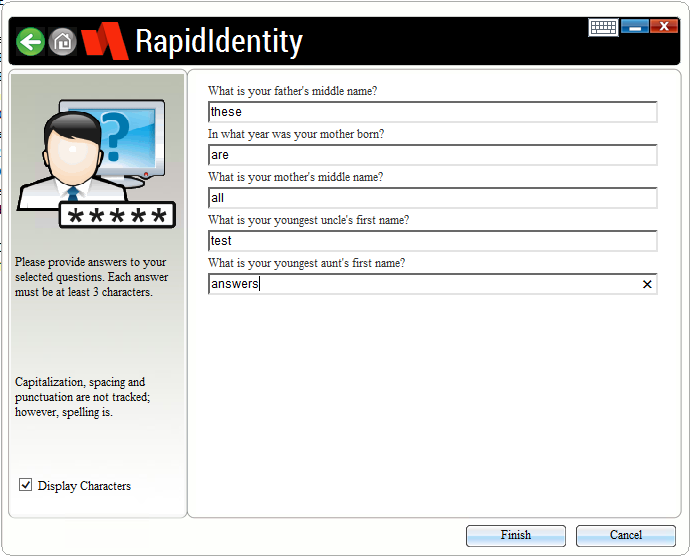
-
If you are using the desktop application, you will receive one final pop-up. Clicking "Yes" will log you out of the entire Windows session; take care when answering.
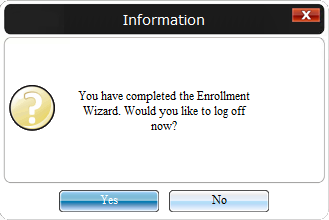
Emergency Access Options
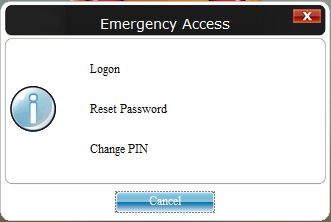
All options and functionalities are only available if it/they have been made so by the MFA policy. If you are having difficulties gaining access to your computer through RapidIdentity MFA, please reach out to your internal IT and Admin.
| Option | Action |
|---|---|
| Logon | Logs you into your computer |
| Reset Password | Change and updates your Windows password with the MFA software |
| Change PIN* | Updates and unblocks your PIN if you've forgotten or are locked out due to a failed number of attempts |
There was a bug discovered in some older MFA clients where Change PIN option does not properly unblock the user and set them back to 'Steady State' in the MFA portal. This was fixed in version 4.9.7.1.
If you would like more information about upgrading your MFA environment, please see our MFA Server Upgrade Information page.
