When issues arise with the mobile PingMe and OTP, push logs are necessary to help us troubleshoot the root cause. The following instructions will walk you through enabling these if they are not already and where they can be found on your server.
-
On your external facing MFA server, open your Registry Editor.
-
Expand the navigation tree to HKLM\SOFTWARE\Identity Automation\RapidIdentity MFA.
-
Right-click on RapidIdentity MFA and create a new key. Name this key "RADIUS".
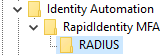
-
In your new registry key, right-click in the white space to create a new DWORD value. Name this DWORD "LogLevel" and set its value to 3.
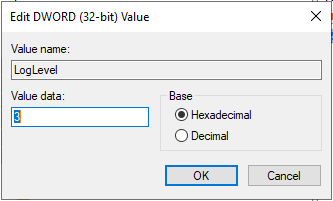
-
Perform an iisreset.
-
The logs will be located in C:\Logs\ logpush.txt.
