- Print
- DarkLight
Article summary
Did you find this summary helpful?
Thank you for your feedback!
This hotfix is for the MFA and EPCS PingMe server experiencing issues with end users not receiving pings to their enrolled mobile devices.
⚠️ This hotfix must be installed on all MFA/EPCS PingMe servers in the environment.
Hotfix 4 Pre-Req's
- This hotfix is only applicable to MFA Server v4.9.8.1. If your MFA server version is behind, you will be required to upgrade first. For questions about the upgrade process, please see our server upgrade information page for more information.
- MFA Server 4.9.8.1 Hotfix 3 must be installed first → Download Hotfix 3
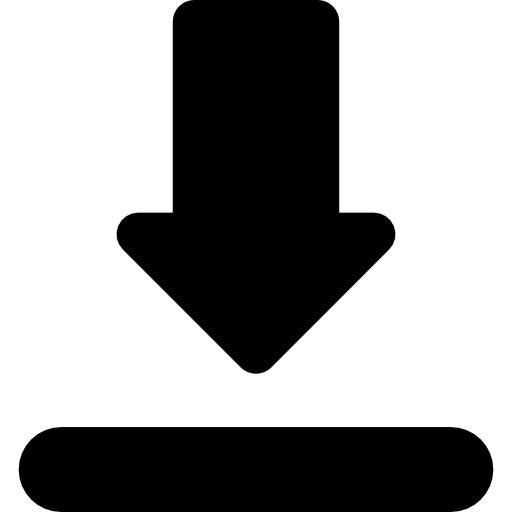
Download MFA Server 4.9.8.1 Hotfix 4 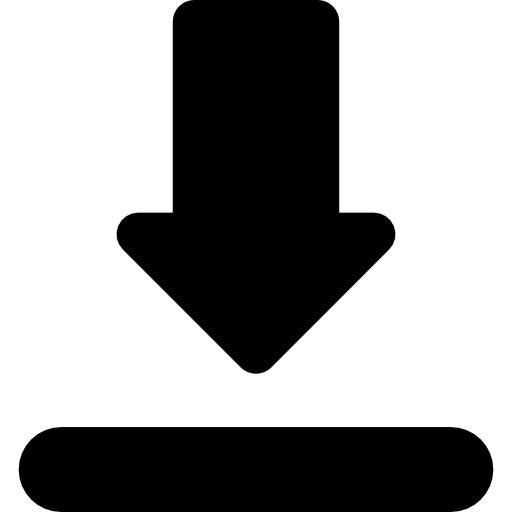
Key Fix
TWOFA-663: This hotfix restores push notifications on iOS by migrating away
from the deprecated APNs binary interface to Apple’s HTTP/2 API. The Push
Notification components now authenticate with APNs using JSON Web Token
(JWT)–based authentication (ES256), per Apple’s current recommendations.
Steps To Install
- On a server with 4.9.8.1 MFA Server installed, download the hotfix and save it to your server.
- Unblock the hotfix executable by right-clicking > Properties > General tab.
- Run the executable as an Administrator.
- After the executable is run, the hotfix will be applied.
*A restart is not required.
Steps To Uninstall
Open the “%ProgramData%\RapidIdentity_Server_4.9.8.1_H4_663” folder.
Rename “uninst.txt” to “uninst.bat.”
Run uninst.bat as an administrator.
Manually delete the “RapidIdentity_Server_4.9.8.1_H4_663” folder.
After deleting the folder, the hotfix will be uninstalled.
*A restart is not required.
Was this article helpful?


