Windows Event Viewer Error: Event ID 13
If RADIUS authentications are failing or you're getting Event ID 13 in Event Viewer talking about an issue with finding 2fanps.dll, it's likely an issue due to the old install path for the MFA server. This is caused by an upgrade to a newer version, then running our ENABLE_2FA_RADIUS.bat file. This file adds the new .dll path to the multi-string instead of updating the old one.
The fix is to simply edit the "ExtensionDLLs" value to contain only the new path.
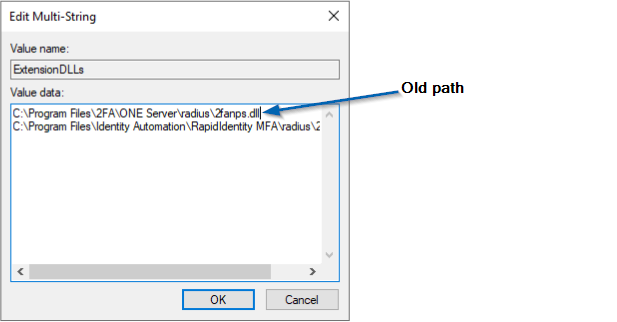
This fix only works on 4.9.5.1 or newer, when the new install path was introduced.
Updating The Extensions Keys
-
Open Registry Editor as an administrator.
-
Navigate to:
HKLM\System\CurrentControlSet\Services\AuthSrv\Parameters\
-
Modify ExtensionDLLs REG_MULTI_SZ to contain only the newer path:
C:\Program Files\Identity Automation\RapidIdentity MFA\radius\2fanps.dll
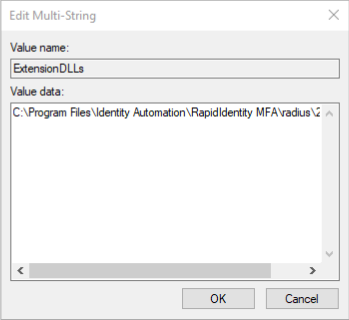
- Repeat Steps 2-3 for the registry path:
HKLM\System\ControlSet001\Services\AuthSrv\Parameters\
- Restart your Network Policy Server service.
Troubleshooting
In case removing the old install path does not work, try modifying ExtensionDLLs to a single line REG_SZ and insert C:\Program Files\Identity Automation\RapidIdentity MFA\radius\2fanps.dll for the value.
