- Print
- DarkLight
Article summary
Did you find this summary helpful?
Thank you for your feedback!
Cross Role Permission reports allow administrators to audit role permissions and the levels of modification roles can have over other roles.
- Navigating to this report by clicking on Cross Role Permissions on the left-hand side.
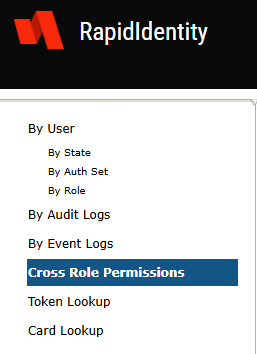
This automatically generates a report summary table of the available and created roles.
The five roles displayed here are the system default roles.
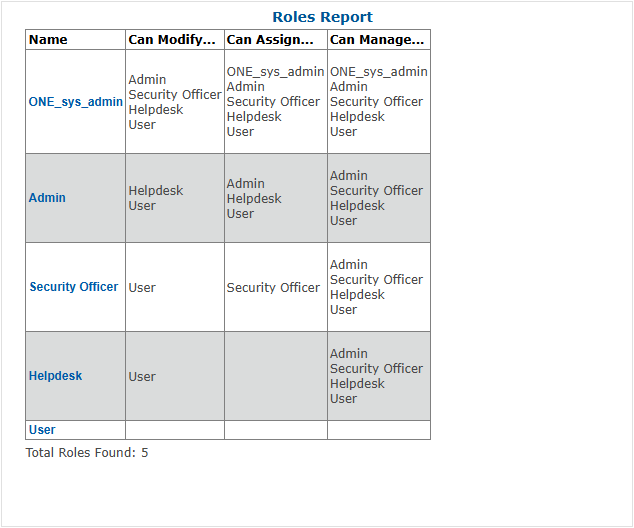
You can click on any of the role names—which will open a new pop-up window—to view a more in-depth report of all the user's permissions within the Admin Portal.
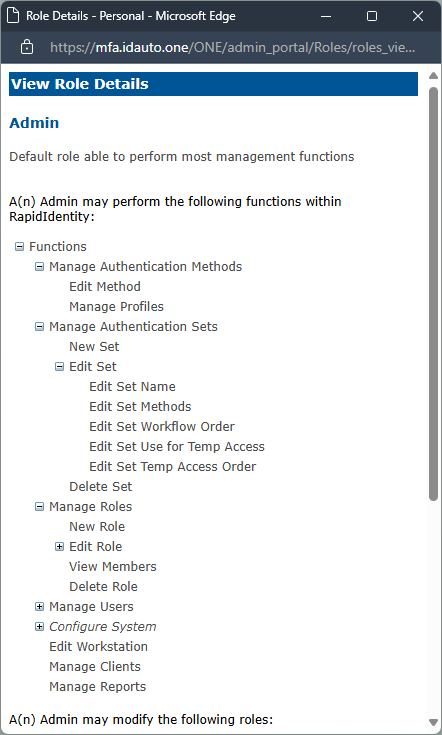
You cannot edit the roles from the view window. That is done from the Roles tab.
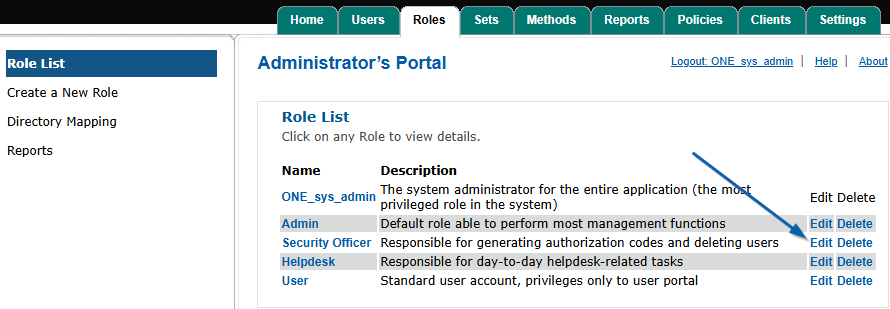
Custom Roles
If you're looking to create a custom role for the Admin Portal, see our Create A Custom Role article.
Was this article helpful?


