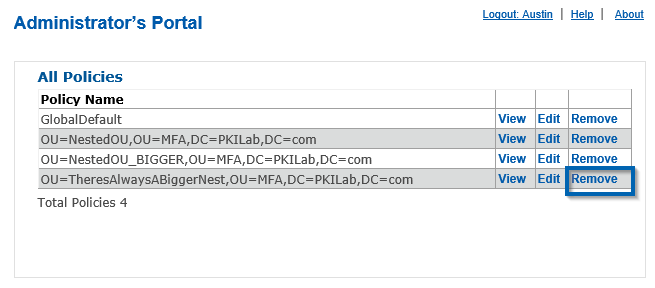- Print
- DarkLight
Clients Policy Will Not Delete From Portal
Article summary
Did you find this summary helpful?
Thank you for your feedback!
These steps are for when you are trying to delete an MFA Client Policy from the Admin Portal, but the policy won't remove itself.
This happens when the container OU the policy was applied to no longer has devices or CN's in it. A workaround can be done by going into the database and deleting the corresponding row(s) from the dbo.Policies table.
- Log in to your MFA database.
- Expand your Databases > MFA database > Tables.
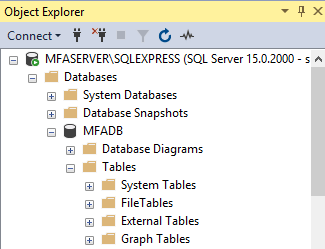
- Scroll down to find dbo.Policies.
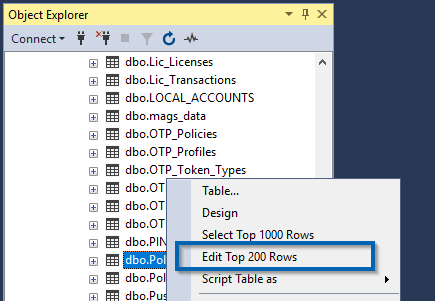
Right-click the corresponding row(s) of the policies you wish to delete.
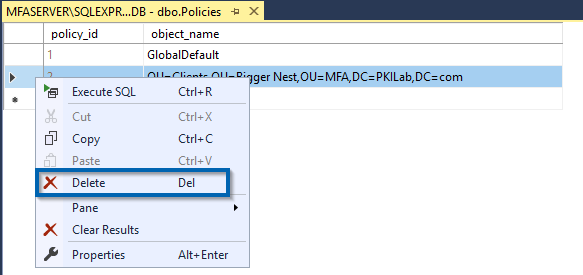
Confirm 'Yes' when prompted.
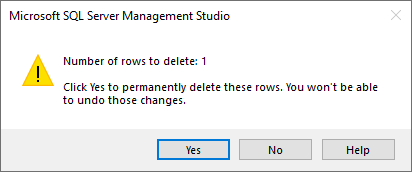
You should be able to refresh your Policies page and see it disappear.
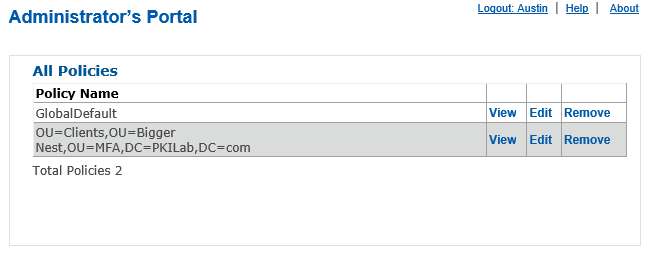
⬇️⬇️⬇️
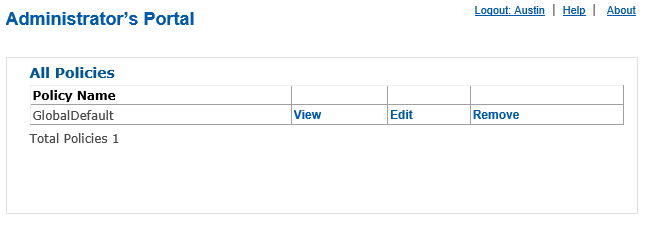
Was this article helpful?