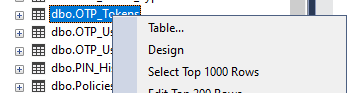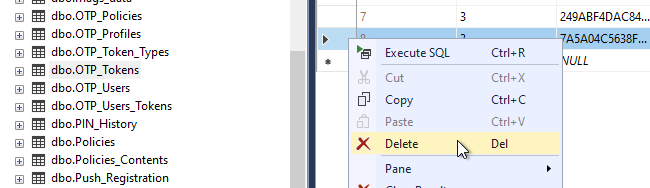In the event that you have OTP tokens that are old, no longer needed, uploaded incorrectly and need to be removed, or other - they will have to be removed via your SQL/SQL management software as the MFA Admin Portal does not have a built-in function to delete OTP tokens. Below are two methods to deleting tokens safely from the database.
Deleting With A SQL Query
The BETWEEN function, in the example below, includes the range caps, so OTP_token_id 1 and OTP_token_id 5 will be included in the token deletion as well.
USE [ONE]
DELETE FROM OTP_Tokens
WHERE OTP_token_id BETWEEN 1 AND 5
To identify the range you need:
-
Open your SQL management tool.
-
Expand your MFA database tables.
-
Search for dbo.OTP_Tokens, and right-click > Select Top 1000 Rows (if you have more than 1000 records, you can remove the 1000 cap).
Alternatively, you can use the following SELECT query:
USE [ONE] SELECT * FROM OTP_Tokens
4. Scroll through your records to identify the correct range of *OTP_token_id's*.
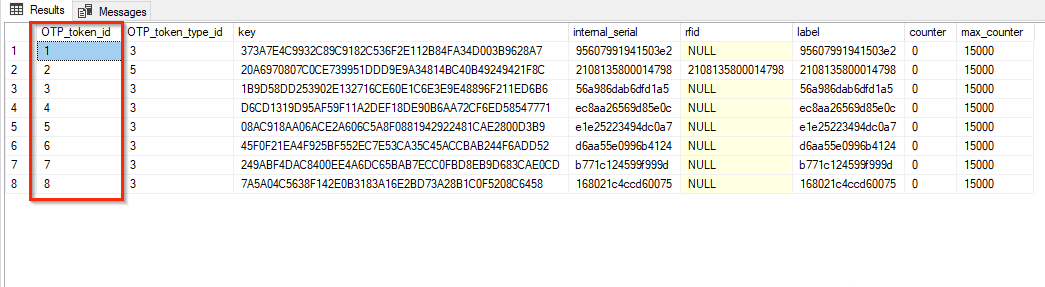
Deleting Manually
Alternatively, you can delete OTP manually by right-clicking the OTP_Tokens table to "Edit Top 200 Rows" to then highlight and delete each record individually or Shift + Click to select more rows at once.